Select Preferences or shortcut (control + , ) / (command + , )
Copy and paste this url address into add board url
https://dl.espressif.com/dl/package_esp32_index.json
Then, open board manager, search esp32 and install
Wait until download is finish...Done
Alternatively, open this url
https://github.com/espressif/arduino-esp32
Clone zip.file into your computer
Upload to Arduino IDE...Done
Then, open board manager, search esp32 and install
Wait until download is finish...Done
Alternatively, open this url
https://github.com/espressif/arduino-esp32
Clone zip.file into your computer
Upload to Arduino IDE...Done
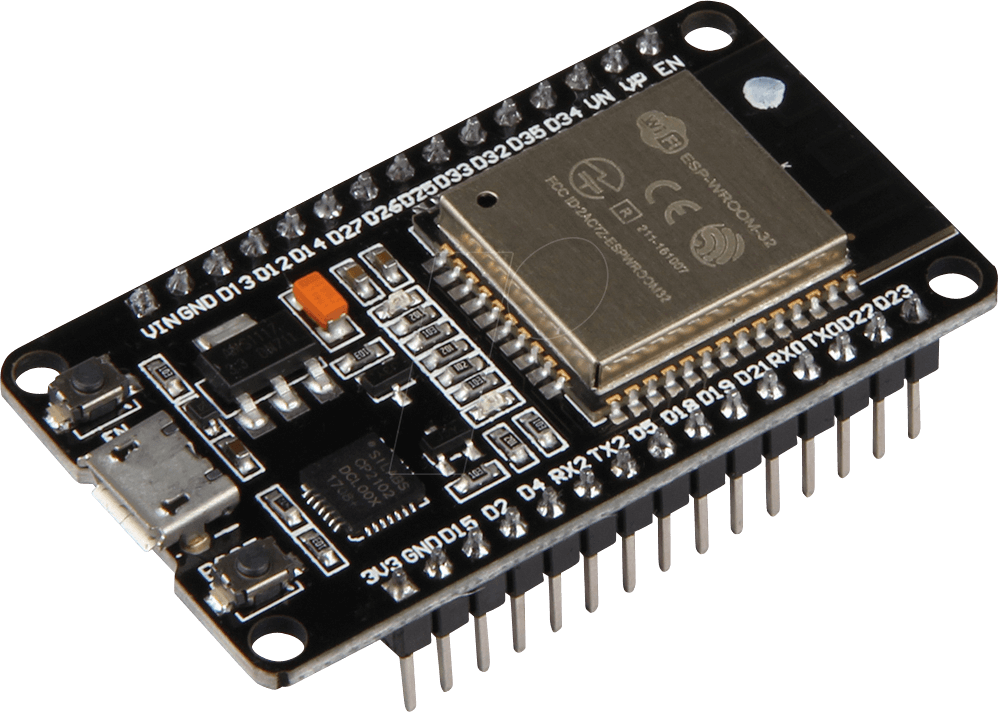




No comments:
Post a Comment