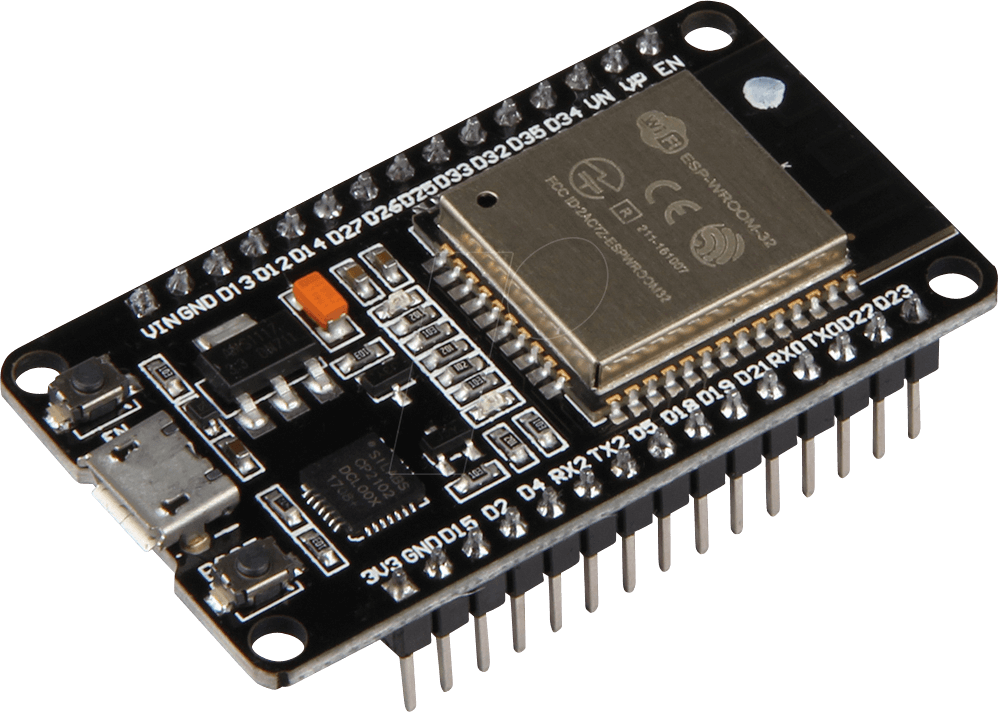This is a step to check whether your water inlet valve is function or not. Firstly, open the back cover that place the valve. It is double water inlet type that flow the water simultaneously to the washing machine. Take multimeter and touch at both connectors in each valve. The values will be increased and slowly reduce instead of static to 1 if it still function and vice versa. Even, either one of that valve is not function, then it needs to replace.
Bring that valve to the spare-part shop, ask double inlet valve, double check the diameter size of inlet is matching or not, then replace at your washing machine. Turn on the power, and DONE!!!